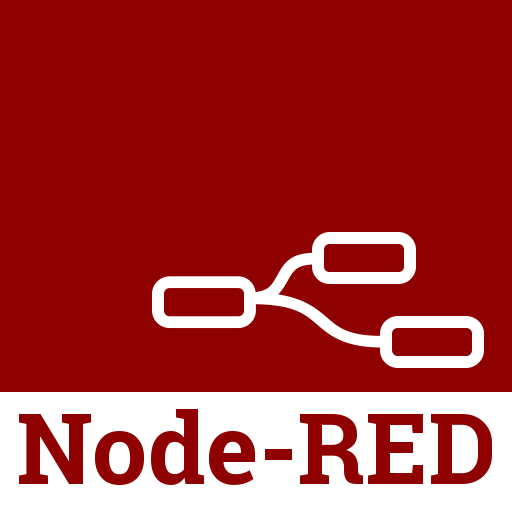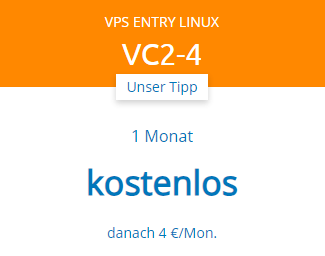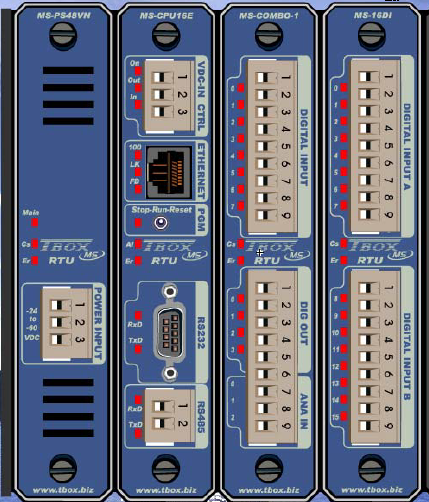
The TBOX CPU200, CPU300 and MS16 from Ovarro (formerly Technotrade) had the ability to create process images and display them with Internet Explorer and its ActiveX Controls support since 1999.
With current browsers such as Firefox or Chrome, displaying the process images and therefore local operation and monitoring is not possible. Only the Microsoft Edge browser under Microsoft Windows can display the process images. This means that mobile devices cannot be used for viewing.
We offer a cost-effective solution for on-site visualization that adapts to the resolution of the end device such as a notebook, tablet or cell phone (responsive design). Simply log into the local WLAN with your cell phone or connect the notebook to the local LAN.
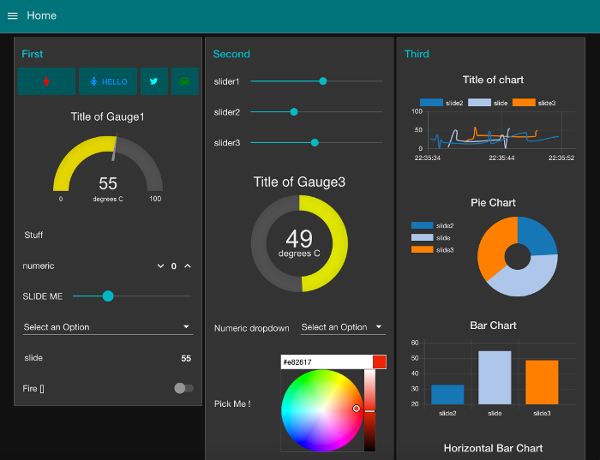
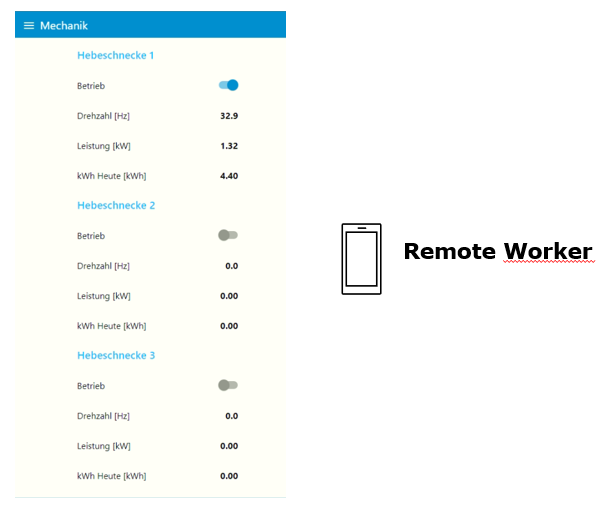
Hardware
DIN rail housing with a Raspberry Pi 4 Model B single-board computer with WLAN.

Software
Operate and monitor with free open source software Node-Red. Your cell phone/tablet connects to the Raspberry Pi via WiFi and the web browser displays the dashboard adapted to the screen resolution (responsive). It is also possible to use a notebook with a LAN connection.
Optional Cloud
With the help of the optional cloud connection, the service employee can monitor the system from anywhere. The on-site Raspberry Pi sends its data to an MQTT server in the cloud. We use a Strato virtual Linux server and the free open source software Mosquitto MQTT broker and Node-Red.
Cloud Security
No incoming ports need to be opened in the on-site firewall because the on-site Raspberry Pi establishes the connection to the Mosquitto Broker. This means there is no way to access the Raspberry Pi from the Internet..